
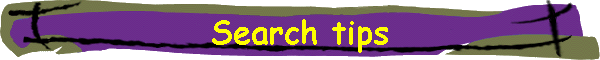
Using the internet can create as many information problems as it solves.
Problem 1 - too much information
If you don't want to sift through millions of hits to find
relevant information, you need to use more than one or two search words:
-
Re-think your 'search string'
-
make the string longer - consult your assignment question to identify specific key words and phrases e.g. names of people, places, dates, and add these to other key words
-
narrow your search terms e.g. kangaroo rather than marsupial rather than mammal rather than animal.
-
use Boolean searching to include or eliminate irrelevant hits
-
-
Use a specialist search engine or nominate a domain e.g. if you only want Australian content use Web wombat or include .au in your search string; if you want only newspaper or magazine articles use Google News rather than plain Google.
-
Search within your results (if that advanced search feature is offered) or within a directory e.g. compare results from searching on <Adelaide> on Google and searching within: Open Directory Project > Regions > Countries > Australia > South Australia
-
Use a search engine that clusters rather than ranks results, and choose the most relevant results cluster. e.g. try the <Adelaide> search on the Clusty or KartOO search engine
-
Ask your friendly teacher librarian for help :)
Problem 2 - too little information
If you are struggling to find any information at all:
-
Re-think your 'search string'
-
Consult your assignment question to identify key concepts and come up with some broader terms (maybe use a thesaurus) e.g. if you can't find anything on dandelions try plants, weeds or botany
-
Use Boolean searching to include more possibilities
-
-
Use a metasearch engine e.g. Ixquick, or one that clusters results, showing you more/related possibilities e.g. Clusty or KartOO search engine
-
When you find a useful site, go to Related or Similar pages and check out any bibliography or reference list or 'useful links' on the site.
-
Try a range of search engines - they all search differently and a lot of the web is 'hidden'.
-
Try a range of sources besides the internet- the library catalogue, people you know, 'ask an expert' sites, post your question to a relevant blog.
-
Maybe your topic is too narrow - talk to your teacher
-
Ask your friendly teacher librarian for help :)
Problem 3 - conflicting or
confusing information
It is almost inevitable that you will find information that
contradicts what you have found elsewhere, because facts do change,
become out of date or obsolete. Anyone can publish on the internet
so there is no guarantee that what you find is true, or the only
truth.
-
Confer with your teacher or friendly teacher librarian :)