
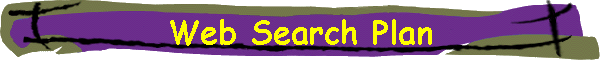
Before you go on line...............
-
Have a very clear idea what information you are looking for
-
fact or opinion; original research or news articles, historical or as current as possible?
-
how general or specific is your search, how many sources of which type are required?
-
brainstorm to develop a list of search terms or phrases; use synonyms and related terms to widen or narrow your search; be prepared to use boolean logic.
-
Do not rely on the Internet as your only source of information
-
it can often be quicker and less frustrating to use books, magazines and other in-school digital sources, so check them out first!! Use your search terms and phrases with your school library catalogue. If you are still unsure how to do this, ask your friendly teacher librarian.
-
it is wise to cross-check your information from a variety of sources. Anyone can publish anything on the internet, so books and even magazine articles are generally more credible sources.
-
your assignment may require you to use more than one information source in any case.
-
people can be valuable sources of information too. Obtain information from people via phone calls, email inquiries (including 'Ask an expert' services), interviews or surveys.
-
Select the appropriate search tool
-
Web search tools are constantly changing and improving. Do not just 'google' everything! There are many specific tools that may suit your needs better than Google.
-
Noodle quest is a great online tool to help you - there is an interactive version or a simple html version available.
-
See also Search tools and use the charts to help you choose.
-
Do the search, taking advantage of any advanced or refining techniques available. Every engine or directory is searched differently. Using any advanced search option available will refine your search more quickly and produce more relevant results.
-
Skim and scan documents and determine if the information is relevant and credible. Remember anyone can publish anything on the Net. You have to be able to verify your sources. [see Evaluation of web sites]
-
Use the webnotes template to record relevant information and the URL etc. Save any useful graphics (recording those sources too). Downloading/printing lots of web pages and graphics can become expensive. You may prefer to record likely URLs to revisit in more detail later, using the portable bookmarks template or a bookmarking service such as Deli.cio.us.
-
Repeat the search process using different tools and techniques if necessary. It is almost inevitable that your search will have to be repeated or continued at different times, so save as you go and donít forget to record URLs!!
and don't forget............ your friendly teacher librarian is always ready to help you!