
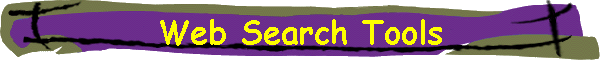
Web search tools are constantly changing and improving. Do not just 'google' everything! There are many specific tools that may suit your needs better than Google, and new ones are appearing all the time.
Remember that:
-
Web pages vary in quality/currency/depth/objectivity. See Evaluating websites
-
Content and address of web pages changes over time: these changes may not be accounted for in search engines. Watch out for link-rot and hi-jacked links.
-
Rather than spend a lot of time sifting through all those hits you should make use of any Search Help, Advanced Search function or FAQs (frequently asked questions) features that a search tool provides, when preparing your search query.
TIPS, TRICKS & LINKS:
-
Noodlequest is a great online tool to help you choose a search engine - there is an interactive version or a simple html version available.
-
-
As the Internet grows so does the number and range of search tools. It is now possible to subscribe to your own personalised subject directory service. You can now make the information come to you! Learn how RSS feeds and social bookmarking services such as Deli.cio.us have transformed the world of searching.
-
Kids' Search Tools a basic collection of reference sites and search engines
-
Use the chart below to help you choose a search tool, For example......
-
If you are looking for information only about Australia, use an Australian search engine or directory.
-
If you are looking for current information from newspapers and magazines use the specialised news engines and check directories of online newspapers and journals , rather than searching the whole Internet with a search engine that returns thousands of hits, most of which are not current articles on the topic.
-
| ADVANTAGES | DISADVANTAGES | EXAMPLES | |
| Directories Web sites are organised into categories and subcategories, usually with comments on the contents of the sites. Most provide a searchable index. |
Sites reviewed and categorised by
humans. Fewer but more relevant results if you search within categories. In specific subject areas, can be very useful indeed |
Will not include everything,
sometimes not even the best resources. May be out of date. Quality depends on the selection process. |
Intute (academic gateway) Pinakes (collection of academic gateways) |
| Search Engines Some engines will search for your search terms only in the address or the first twenty lines, others will search the entire text of each site. |
Good for specific topics expressible
by a rare combination of words
|
Not every page on the Web is indexed.
Not all words will be searchable. Ranking can be distorted by spamming or sponsored positioning Search facilities vary widely/change constantly. If you use just one or two search terms you will be presented with literally thousands of 'hits', many of which will be irrelevant. |
Ask.com international versions |
| Australian search engines & directories | Good for Australian content, obviously! | as above | |
|
Multisearch Engines Meta- or Multi-search engines are useful when a quick, broad search is all that is wanted. |
Saves time and effort by searching
many search engines at once
Can reveal which search engines are good (or bad) for particular topics |
Unable to use advanced searching
features
Do not search all possible search engines! Resulting 'hits' will vary depending on the default search options provided by each engine. |
Kartoo interactive & visual |
| Specialist search engines |
Targeted and efficient searches of relevant databases. Finds resources 'hidden' from less specific search tools. |
Resulting 'hits' will vary depending on the default search options provided by each engine or by quality of 'search string'. |
Country specific search engines The Invisible Web - what other engines miss |
There are also
a growing number of 'lists of other lists'. These are sometimes referred to
as Internet 'portals' or meta-directories.
For more information and reviews on different search tools try
these links.
-
Search Engine Watch (Search Engine News, Tips & More..)
-
Web Search (Mining.com)